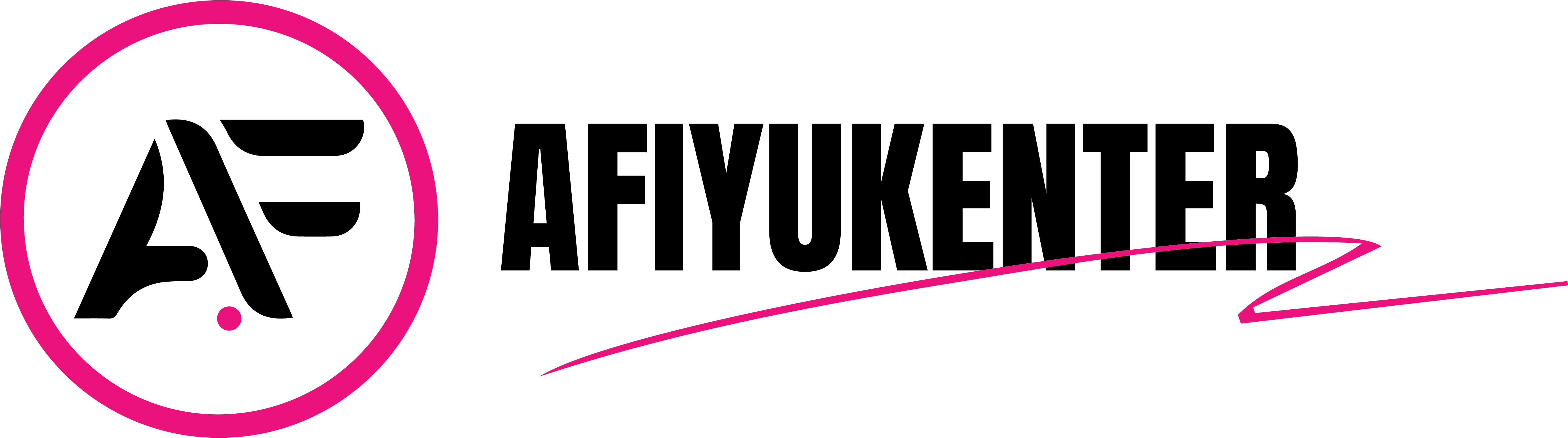Moving pictures from an iPhone or iPad to a Windows computer might cause extra files with the “.AAE” ending next to the images.
AAE files are small data files created by Apple’s Photos app on iOS devices. They contain information about photo edits, such as lighting adjustments, color, and cropping.
Discover the magic hidden within your digital memories with AAE files – the key to unlocking a universe of creative possibilities.
Contents
- 1 How Do Aae Files Work? – You Need To Know!
- 2 What Does Aae Stand For? – You Should Know!
- 3 Do I Need To Save Aae Files? – Let’s Read It!
- 4 Can You Open An Aae File? – Let’s Explore!
- 5 Preserving Aae Files For Future Editing – Let’s See!
- 6 Frequently Asked Questions:
- 6.1 1. Are AAE files essential for viewing or transferring photos to non-Apple devices?
- 6.2 2. Can I edit AAE files directly to modify photo edits?
- 6.3 3. Do AAE files affect the quality or resolution of my photos?
- 6.4 4. Why do AAE files exist alongside my photos?
- 6.5 5. Can I recover lost edits if I accidentally delete AAE files?
- 7 Conclusion:
How Do Aae Files Work? – You Need To Know!
AAE files serve as digital blueprints for media edits made on Apple devices. The changes are recorded in an AAE file when you modify a photo or video using Apple’s editing software, such as Photos or iMovie.

This file preserves details like color adjustments, exposure tweaks, or applied filters while leaving the original media file untouched.
AAE files are a roadmap for replicating edits across various devices or software applications within the Apple ecosystem. They ensure consistency and flexibility by enabling seamless transfer and sharing of edited files while maintaining the integrity of your creative vision.
What Does Aae Stand For? – You Should Know!
While not officially confirmed by Apple, it’s widely speculated that “AAE” stands for “Apple Aperture Edits” or “Apple Aperture Extension.” This speculation stems from the resemblance of AAE files to the XML sidecar files used by Apple’s photo management application, Aperture.
AAE files are generated by the Apple Photos app on iOS devices to store edit information for photos. Introduced in iOS 8 and macOS 10.10 Yosemite, these files accompany edited images, preserving the modifications made within the Photos app.
Though the exact acronym’s meaning remains unofficial, it likely signifies its role in managing edits within Apple’s photo ecosystem.
Read Also: 949 Area Code – Your Gateway To Southern California Bliss!
Do I Need To Save Aae Files? – Let’s Read It!

Preservation of Edit History:
The changes are stored in an accompanying AAE file when you edit a photo or video using Apple’s editing software, such as Photos or iMovie. Saving AAE files is crucial as they preserve a detailed history of every adjustment made to your media files.
This edit history includes information about color corrections, exposure modifications, applied filters, and other enhancements. By keeping AAE files, you retain a comprehensive record of your editing process, allowing you to revisit and modify your edits at any time.
Ensuring Edit Consistency:
Another reason to save AAE files is to ensure consistency across different devices or software applications within the Apple ecosystem. AAE files serve as digital blueprints for your edits, guiding seamlessly replicating adjustments across various platforms.
Maintaining the same consistency level with AAE files may be more accessible when transferring or sharing edited media files between devices. By saving AAE files alongside your original media, you guarantee that your creative vision remains intact across all your devices.
Read Also: 888 Angel Number – Discover The Hidden Facts Of Numbers!
Facilitating Collaboration:
Saving AAE files also facilitates collaboration, especially when working on projects with multiple contributors. These files contain metadata about edits, making it easier to track changes and coordinate efforts among team members.
By sharing AAE files along with the original media, collaborators can review, modify, and build upon each other’s edits efficiently. This collaborative workflow streamlines the editing process and ensures that everyone involved understands the project’s progress and direction clearly.
Enhancing Editing Workflow:
Furthermore, saving AAE files enhances your editing workflow by providing flexibility and efficiency. With AAE files, you can experiment with different editing techniques, revert to previous versions, or adjust edits without affecting the original media files.

This flexibility allows for iterative refinement and experimentation, empowering you to achieve your desired creative outcomes effectively. Incorporating AAE files into your editing workflow will enable you to streamline the process and unleash your creativity with confidence and precision.
Can You Open An Aae File? – Let’s Explore!
Compatibility and Access:
- AAE files are primarily used within the Apple ecosystem, ensuring seamless editing across Mac, iPhone, and iPad.
- While AAE files can be opened and accessed on Apple devices, they may not be recognized by non-Apple platforms or software.
Using Apple’s Editing Software:
- AAE files can be opened directly within Apple’s editing applications, such as Photos or iMovie.
- Open the corresponding media file in the editing software, and the edits stored in the AAE file will be applied automatically.
Transferring to Another Apple Device:
- Transfer the AAE file and the original media file to another Apple device, such as from an iPhone to a Mac.
- Open the edited media file on the target device using Apple’s editing software, and the AAE file will apply the edits seamlessly.
Read Also: Phillies Standings – Join The Conversation!
Third-Party Software (Limited Compatibility):
- Some third-party software may offer limited support for opening AAE files, though full compatibility is typically restricted to Apple’s native applications.
- Third-party software may recognize AAE files but not fully interpret or apply the edits stored within them.
Considerations and Limitations
- While AAE files contain valuable edit information, they are not editable files themselves.
- AAE files are designed to work with the original media files and Apple’s editing software, enhancing the editing experience within the Apple ecosystem.
- To leverage their functionality fully, it’s essential to ensure compatibility and access to Apple devices or software when working with AAE files.
Preserving Aae Files For Future Editing – Let’s See!
By keeping the AAE files alongside your original photos, you maintain the ability to access and modify those edits later on.

This can be particularly useful if you plan to switch between devices within the Apple ecosystem, as it allows for seamless continuation of your editing work across different devices and platforms.
If you want to keep the option open for further editing your photos on an Apple device in the future, hang onto the AAE files. These files store the editing details in the Photos app, ensuring your changes remain intact.
Frequently Asked Questions:
1. Are AAE files essential for viewing or transferring photos to non-Apple devices?
AAE files are not essential for viewing or transferring photos to non-Apple devices. They are specific to the Apple ecosystem and can be safely deleted when transferring photos to platforms like Windows or Linux.
2. Can I edit AAE files directly to modify photo edits?
No, attempting to edit AAE files directly won’t allow you to modify photo edits. The XML data inside is specific to the Photos app and is not human-readable or editable.
3. Do AAE files affect the quality or resolution of my photos?
No, AAE files do not affect the quality or resolution of your photos. They are merely used to store edit information and can be safely deleted without impacting the image quality.
4. Why do AAE files exist alongside my photos?
AAE files exist alongside your photos to retain edit information made using the Photos app. They ensure that the original image remains untouched while allowing for reversible edits.
5. Can I recover lost edits if I accidentally delete AAE files?
If AAE files are deleted, their edit information will be lost. However, the original photo remains intact, and new edits can be applied.
Conclusion:
AAE files are integral components of the Apple Photos app ecosystem, used to store edit information for photos. While they serve a specific purpose within Apple’s ecosystem, they are not necessary when transferring photos to platforms outside of it.
Read More: